Calculation Tickets
A calculation ticket contains information about a calculation requested by the user. They were designed for Echo to improve user experience during the calculation process, to give more transparency regarding calculation progress and to give more control to the users.
Ticket Lifecycle
A ticket can assume different states. Its life cycle is shown in the diagram below. Orange boxes correspond to actions that the user has to manually request. Blue boxes correspond to actions that are automatically carried out by the system.
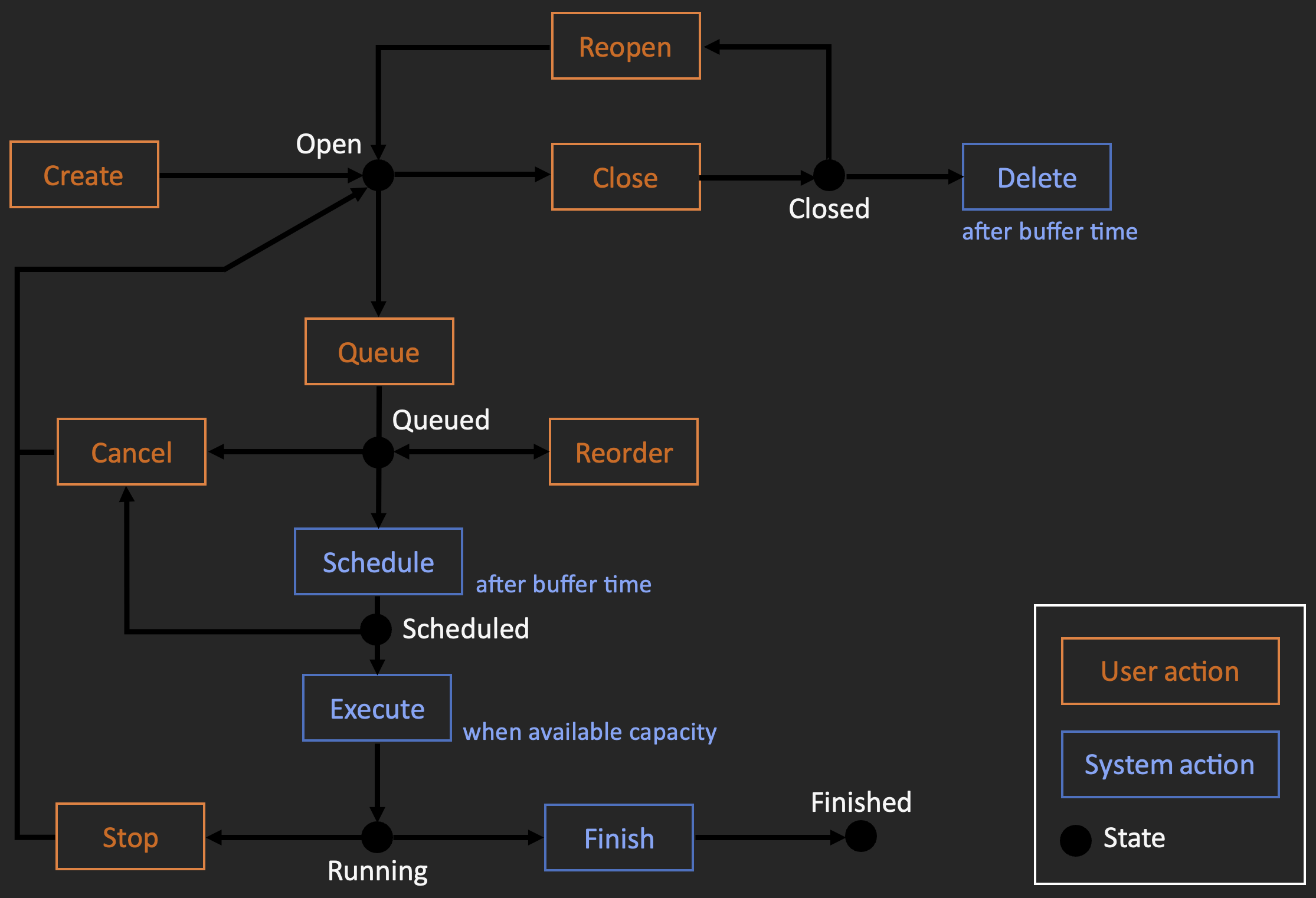
The detail view of actions, and the status of the ticket after the action is performed is detailed as follow:
-
Create: A user open a ticket and requests a calculation. The status of the ticket is set as open
-
Close: A user closes a ticket, as they do not need to run the calculation anymore. The status of the ticket is set to closed
-
Delete: If a ticket has been closed for a certain period of time, the system deletes it automatically, the ticket is removed from the system
-
Reopen: If a ticket has a status of closed and it has not been deleted yet, the user can reopen the ticket. This action sets the status of the ticket as open
-
Queue: Once the ticket has been created, the user can queue it. The status of the ticket is set to queued.
-
Cancel: If the ticket is queued or scheduled, then the user can cancel it to take it out of the queue. This action will move back the ticket to the open state.
-
Reorder: The user is able to reorder tickets that are in the queued state. Echo will later run the tickets based on their order in this queue. Note that reordering can only happen between queued tickets.
-
Schedule: This action is taken by the Echo scheduling system. On a regular basis, the tickets that are queued are moved to scheduled. In practice, the tickets are still in the queue during the scheduled state. The difference from the queued state is that the ticket’s order cannot be changed anymore (its position in the queue is now locked).
-
Execute: The AerLabs task scheduler will pick a ticket from the scheduled state and run the calculation in multiple batches. When it starts, the status of the ticket changes to running.
-
Stop: While the calculations are running, the user can stop the ticket, and its calculations. This action will move the ticket status back to open, and thus would need to be queued again, or cancelled.
-
Finish: When all the calculations have finished for the ticket, the status will be set as success (finished).